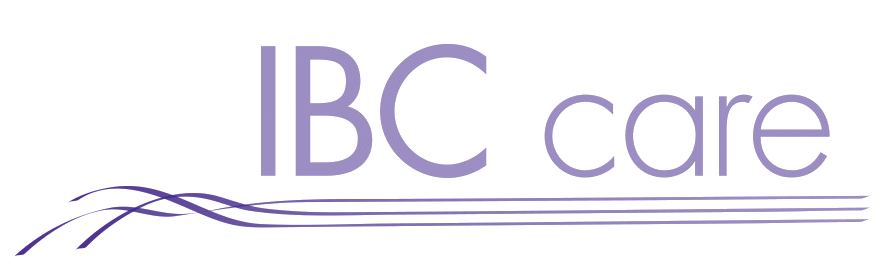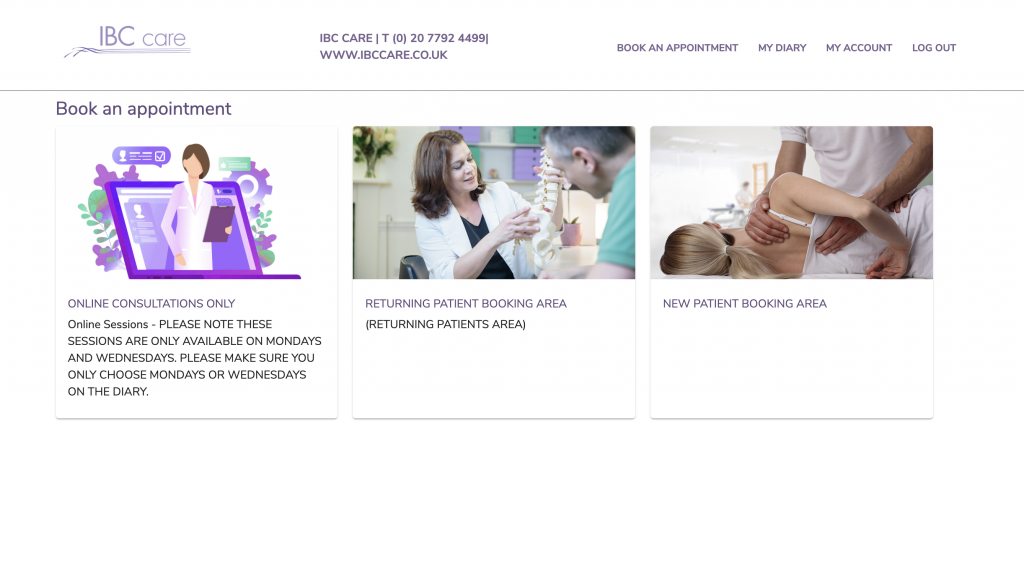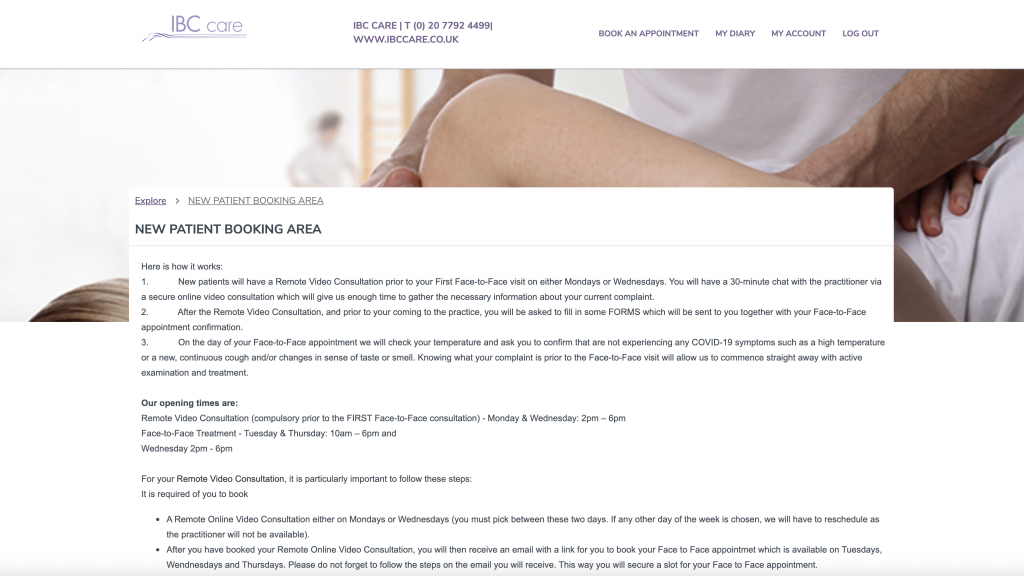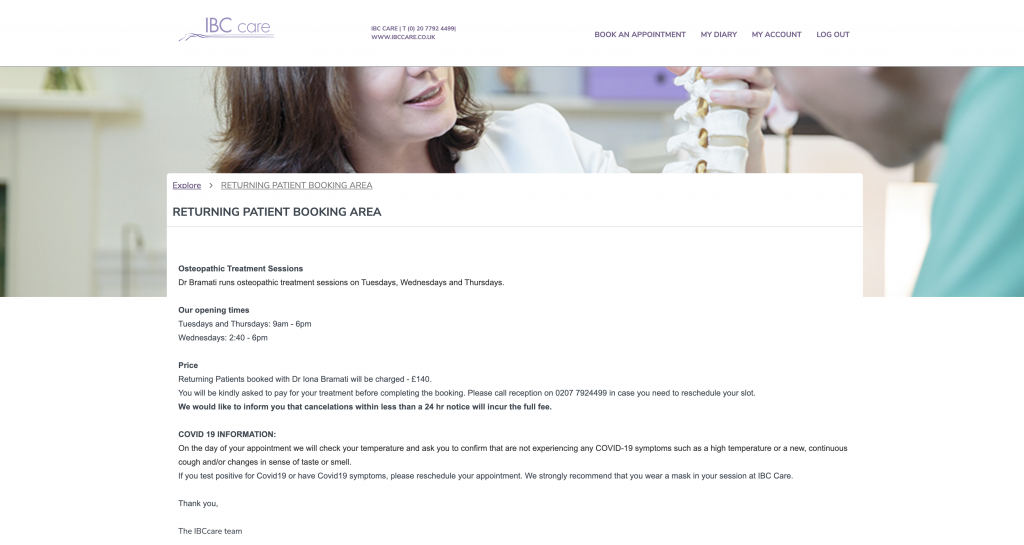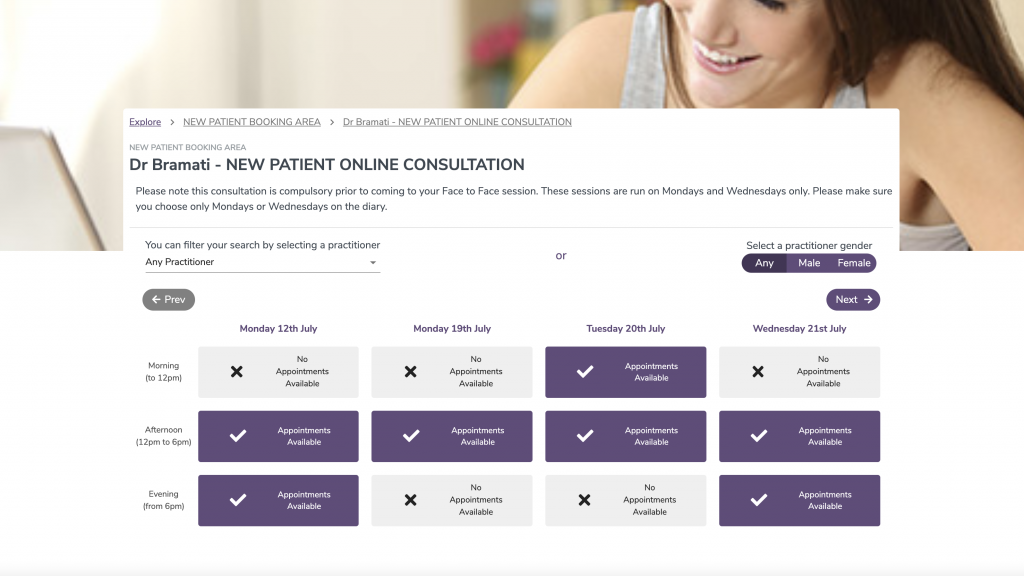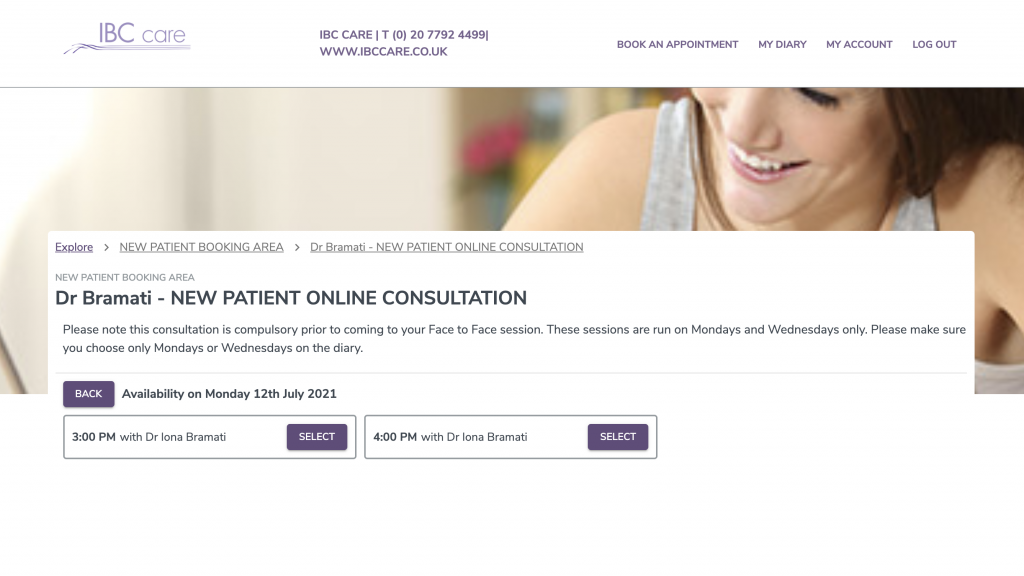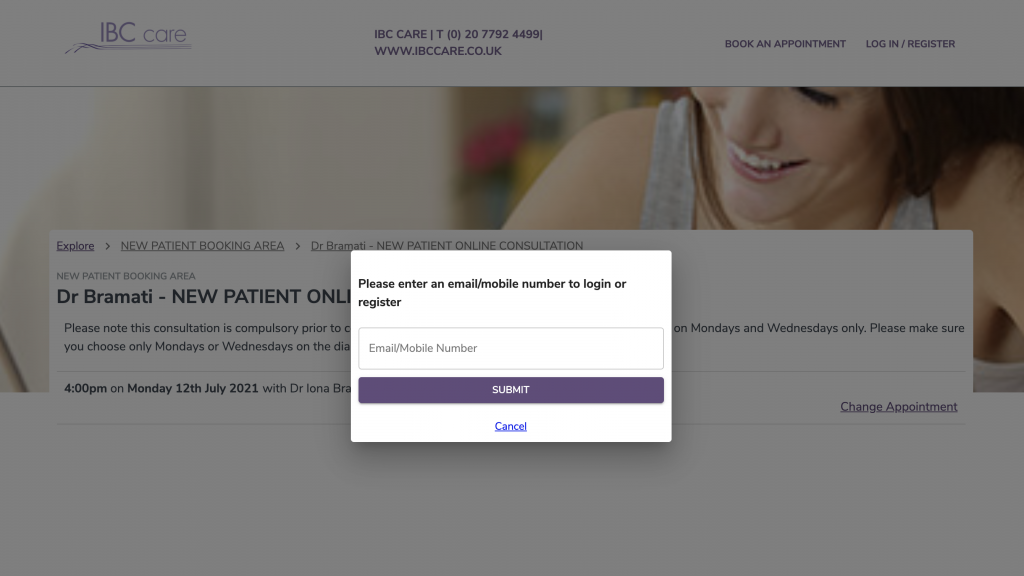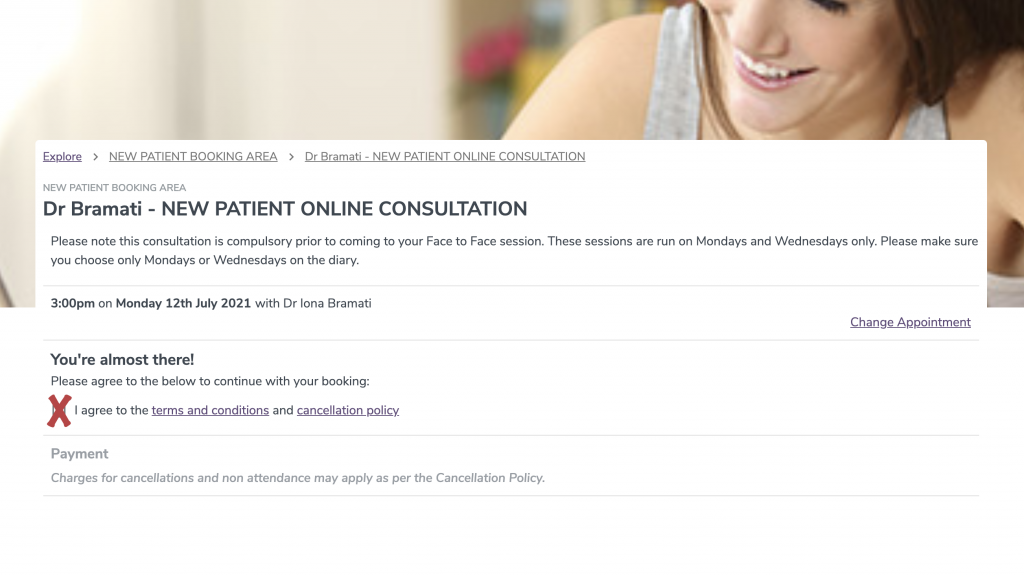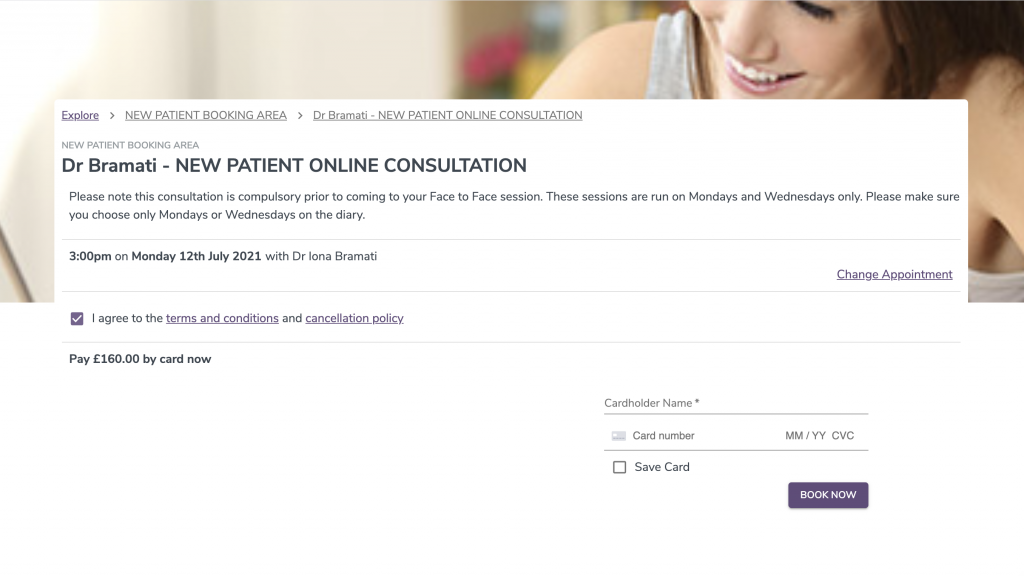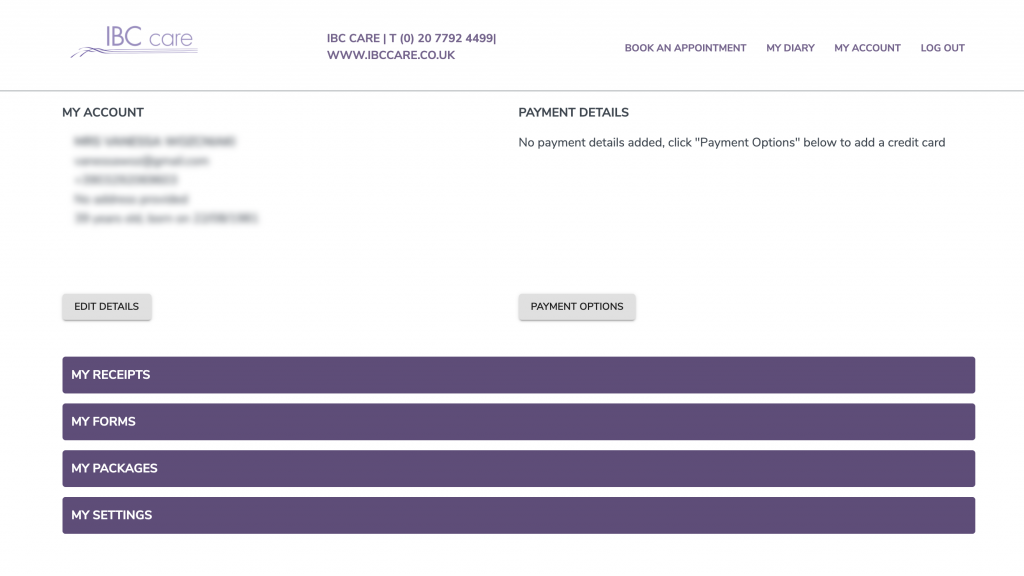Call 0207 7924499 and our reception service will be happy to help and book you a session. Alternatively, you can use our online booking service.



A step by step to book your online appointment
IBCcare Booking Process
At your initial treatment, a consent form will be required to be filled in and a full case history consultation will be taken by your Osteopath. After the consultation, it will be decided whether it is safe to start the treatment.
IBC Care offers general osteopathy, visceral osteopathy, osteopathic care for pregnant women & children as well as Naturopathic Treatment - Functional Medicine Approach.
BOOK ONLINE NOW
- Hours and ServicesWhen you can book an appointment
Tuesdays, Thursdays, Fridays: Osteopathy
Wednesdays: Autism Clinic
- Book OnlineHow to make a booking
Booking an Appointment is a simple process. Please follow these instructions for online bookings.
- Contact usHow you can contact us
Please ring our friendly reception team on 020 7792 4499 or follow the link for the online booking.
- How to find IBC CareSee the map
IBC care is located at 9 Upper Wimpole Street, London, W1G 6LJ. View more for directions.
TESTIMONIALS
Words from our patients
Very pleased. Dr Bramati is an amazing professional. She made me feel very comfortable during my treatments and explained in a very clear and gentle way all the procedures she was using and planned to use to help with my back problems. She also gave me advice in how to prevent any further damages to my posture and back.
Alex
Osteopathy Patient
I have been treated by Iona for over 12 years and have found her to be uniquely gifted in her field both academically and in practice. I completely
trust her judgement and value her expertise.
trust her judgement and value her expertise.
Louise
Osteopathy Patient
The treatment is fantastic. The price is fair. I have been treated here for a variety of unrelated issues over the years and wouldn’t hesitate to recommend them.
Fiona
IBC Care Client