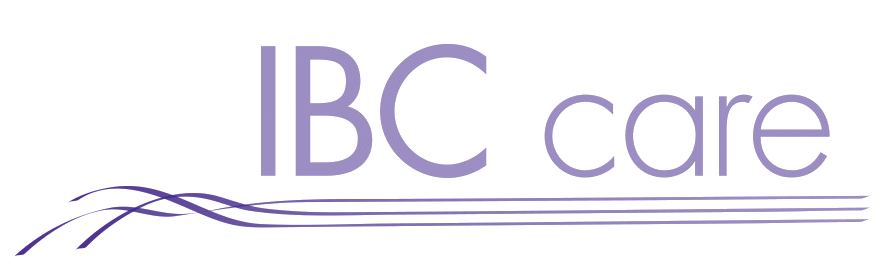According to the HSE, back pain from awkward or tiring positions in offices affected 53,000 people last year, and that the second most common cause of workplace related back pain occurred in heavy desk users (so called keyboard related problems). This number is a decrease from previous years – and it is thought that a new focus on health and safety in the workplace and efforts supporting ergonomics and healthy desk set ups has played a part in reducing the overall incidence of office back pain.
You can make small changes that will have a big impact for yourself and reduce your risk.
How to adjust your chair:
1) raise the height of the chair so that your hands can hit the keys with a 90 degree angle at your elbow and you have no bends in your wrists
2) if you can’t get close enough to the desk to do this, remove your chair’s arms – or raise your desk and re-adjust your chair
3) if your chair has an adjustable seat pan, bring the back of the chair close to your back to provide some resting support
4) once you have done 1-3, look at your feet. If your feet aren’t hitting the ground, put a footrest under them. If you don’t do this, you’ll lean forward which takes away all the benefits of adjusting your chair in the first place.
This is just a starting point – but it’s a crucial place to begin.
Tomorrow we’ll tell you how to adjust your monitor.